|
|
Post by We❤Yuji on Mar 12, 2014 0:20:34 GMT 9
Before proceeding on to voting, you must have a Melon account. You can find the tutorial here. *Voting is every week starting from Tuesday~ Sunday KST Once you have an account, follow these steps to vote. 1. Go to this link and if you haven’t already done so log on with your ID and your password at the top right and click “로그인” 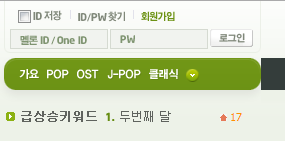 2. It should redirect you to the page before. If it doesn’t, click here. Now scroll down and click the button that says “챔피언송투묘하기”  3. A pop up that looks like this should show up. If nothing is showing make sure your pop-up blocker is disabled. Scroll Down until you see BESTie and click “투묘하기”  4. One of these will pop up the first image will pop up if it’s your first time voting and so forth.. You can vote up to 3 times within 24 hours.  If this shows up it means that you have reached your maximum amount of votes. 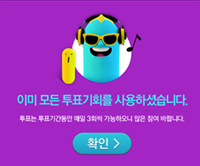 You have then voted for BESTie "THANK YOU VERY MUCH!  |
|