SBS Inkigayo will be bringing back their Take 7 chart, which means artists will once again be eligible to win awards on the show.
Rather than the old system, scores will be counted only through music sales and fan votes.
The top 50 songs of the week will be put up for vote, and fans will be able to cast their vote once a week through SBS’s official
mobile app, SOTY. (Available for free on iOS and Android.)
To start off this tutorial, you will need an SBS account.
Click
HERE to go to the SBS website.
Click to register:
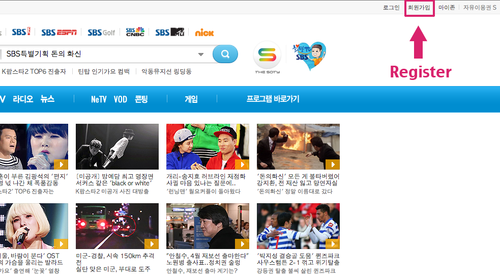
Click the box indicated below:

Check all the “Agree” buttons and click the blue button at the bottom:
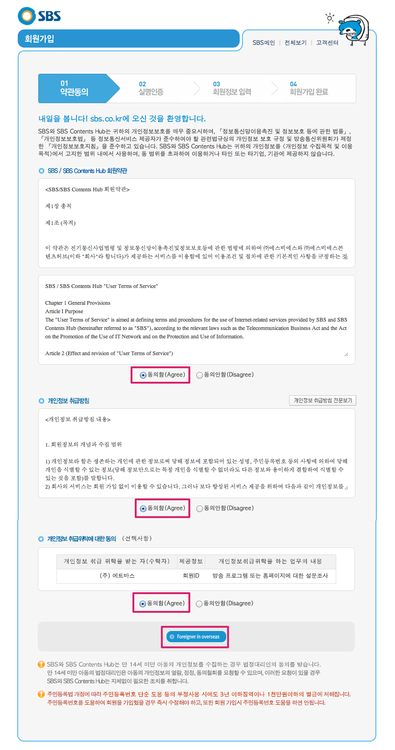
Fill in your information and make sure to check that your ID is available before continuing on.
*NOTE: At the end, you will be required to upload a photo ID to confirm your information.
Your personal information will be strictly confidential. Then click “Submit”:

Now wait for the email confirmation. It may take up to 24 hours.
*NOTE: I did not receive an email, but a few days later I was able to log into my account.
You may not receive an email either, so check the website in a few days to see if you can log in.

Once your account has been confirmed (or you want to test if your login will work) go back to the
website and click here to log in:

When you’re logging in, make sure the following is selected so that you can use the SOTY app:

Now you can download the SOTY app and log in to vote for BESTie!
The voting tutorial can be found
HERE.